Today I'm sharing one of my favorite new fabric collections: Palette Indigo from Tim Holtz and made by FreeSpirit. This shade of blue is so versatile, working beautifully in both light and dark patterns. As I was looking through the collection, I couldn't help but notice how perfectly the patterns worked together. There were so many great choices, that I knew I had to use multiple patterns together for my project. An idea popped into my head to create little scenes that look like postcards, using multiple indigo fabrics, layered on idea-ology Vignette Squares. So that is just what I did! Follow along and I'll show you how easy it was to create these fun little scenes!
Honestly, everything I did was just "going with the flow", adding the fabrics with Collage Medium one layer at time. Sometimes I cut the fabric to size and other times I glued the fabric down, then once it was dry (I used a heat tool) I flipped the vignette over and cut off the excess with my rotary cutter. Let me walk you through the basic steps:
1. Cut a piece of fabric (Palette Indigo Map) and adhere it to the Vignette with Collage Medium.
2. Cut another piece of fabric (Palette Indigo Wallpaper) and adhere it to the bottom half.3. Adhere yet another wave of fabric (Palette Indigo Ledger) and let it dry for a time. Before it was totally dry, I used my secret weapon for fraying the edge of the fabrics, a Tiny Blending Tool. Works like a charm every time! If any of the edges come up, just add a little more Collage Medium and glue it back down.
4. Choose a photo from the Snapshots pack (NOTE: there are two packs of Snapshots - these came from the Snapshots Volume 2).
6. Use 3D foam squares behind the Snapshot so it is raised from the surface.
7. Add embellishments: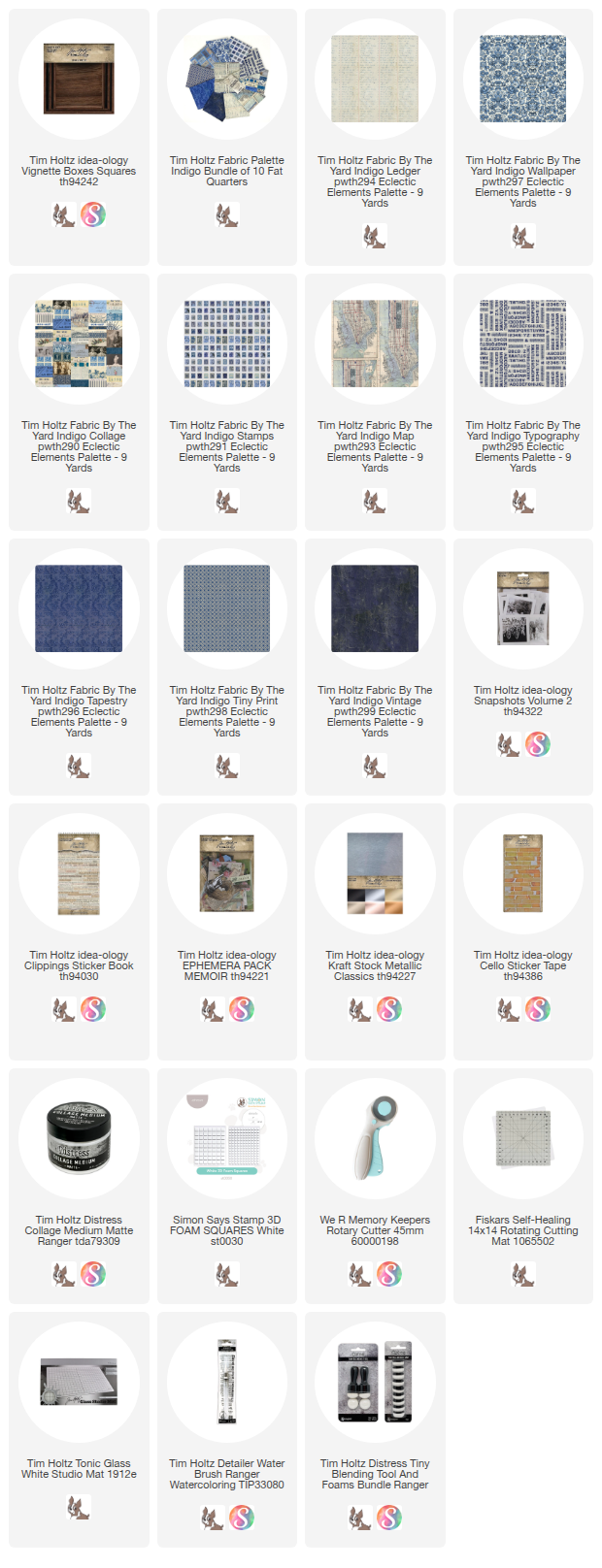
Fussy cut as best you can around the photo of your choice.
5. Use Distress Crayons to add a bit of color. The patterns and color of the fabric are bold, so I kept the colors muted.6. Use 3D foam squares behind the Snapshot so it is raised from the surface.
7. Add embellishments:
You can add anything that goes with your photo. I cut a circle using Metallic Kraft-stock to mimic a sun. I also added stamps cut from the Indigo Stamp Fabric. I had previously cut a 4 x 6" piece of the Stamps fabric and added Collage Medium to the back and let it dry. So each time I needed stamps for my "postcard" look, all I had to do was cut them out with sharp fabric scissors and glue them on. Super easy!
8. Clippings Sticker - Each Vignette has some sort of sentiment that was pulled from the Clippings Sticker Book. I dipped the sticker in a puddle of ink/water to age it and dried it with a heat tool. I added it to the Vignette with Collage Medium and finished it with a Cello Tape Sticker.
Third fabric - Typography
Once the decision was made, I started the gluing process (fabrics Ledger and Vintage).
Then I added the last layer of Indigo Collage.
8. Clippings Sticker - Each Vignette has some sort of sentiment that was pulled from the Clippings Sticker Book. I dipped the sticker in a puddle of ink/water to age it and dried it with a heat tool. I added it to the Vignette with Collage Medium and finished it with a Cello Tape Sticker.
SMALL VIGNETTE
For the next Vignette, I followed the same steps but I started with the Snapshot. That helped me to know how I needed to cut the fabric.First fabric - Tapestry
Second fabric - Tiny PrintThird fabric - Typography
Then I added the ladies (3D foam squares), the stamps and the Clippings.
This one needed something more, so I added a blue tag, slipping it just behind the second layer of fabric. FYI: The blue tag is from the Memoir Ephemera pack.
LARGE VIGNETTE
I started by picking the Snapshot would work best on the largest Vignette Square. I chose this line up of men because I thought they would look great across the box. Again, I kept the colors light.
So this is how I laid it out. I cut the waves in the fabric a little wider than needed so I can move them back and forth till I decide where the waves work best. So in this shot, nothing is glued down...as I was just working out the placement.Once the decision was made, I started the gluing process (fabrics Ledger and Vintage).
Then I added the last layer of Indigo Collage.
The men have foam squares behind their backs/heads, but I also added Collage Medium to the bottom edge of their legs so they will stay under the fabric.
The necessary stamps to make it look like a postcard.
I didn't like the image in the left corner so I patched over it with the Queen Victoria stamps. That patch helped tie in the Indigo 'Vintage' fabric behind the men. Collage Medium is perfect for adding the patches since it dries clear!
The 404-4 strip is also an added patch (just for a more detailed look).
I love the forced perspective of the men with the house in the distance. That ledger fabric is my favorite!
Just some final shots.
Hope you liked these as much as I do! Something about making them was just so fun! Maybe because all the wave cutting was just done by chance, no pattern, no thought...just cutting. Maybe I should do more of that!
The necessary stamps to make it look like a postcard.
I didn't like the image in the left corner so I patched over it with the Queen Victoria stamps. That patch helped tie in the Indigo 'Vintage' fabric behind the men. Collage Medium is perfect for adding the patches since it dries clear!
The 404-4 strip is also an added patch (just for a more detailed look).
I love the forced perspective of the men with the house in the distance. That ledger fabric is my favorite!
Just some final shots.
Hope you liked these as much as I do! Something about making them was just so fun! Maybe because all the wave cutting was just done by chance, no pattern, no thought...just cutting. Maybe I should do more of that!
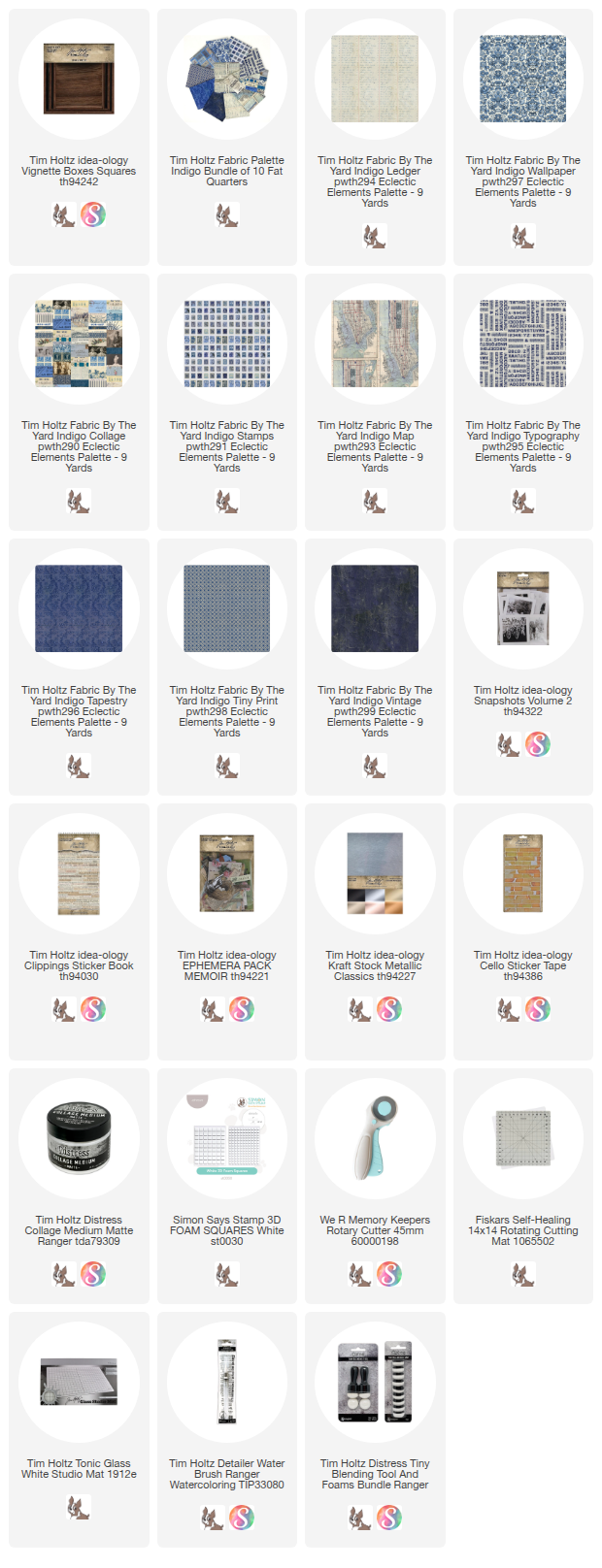





























No comments:
Post a Comment