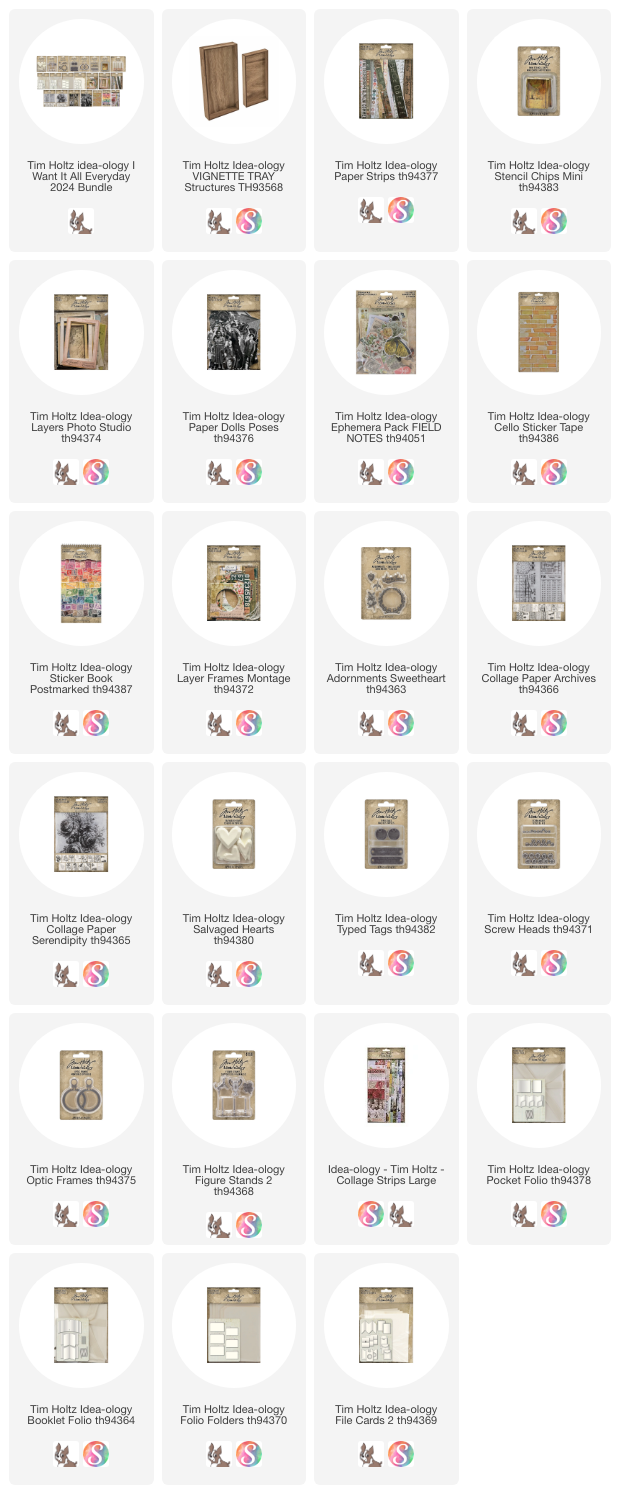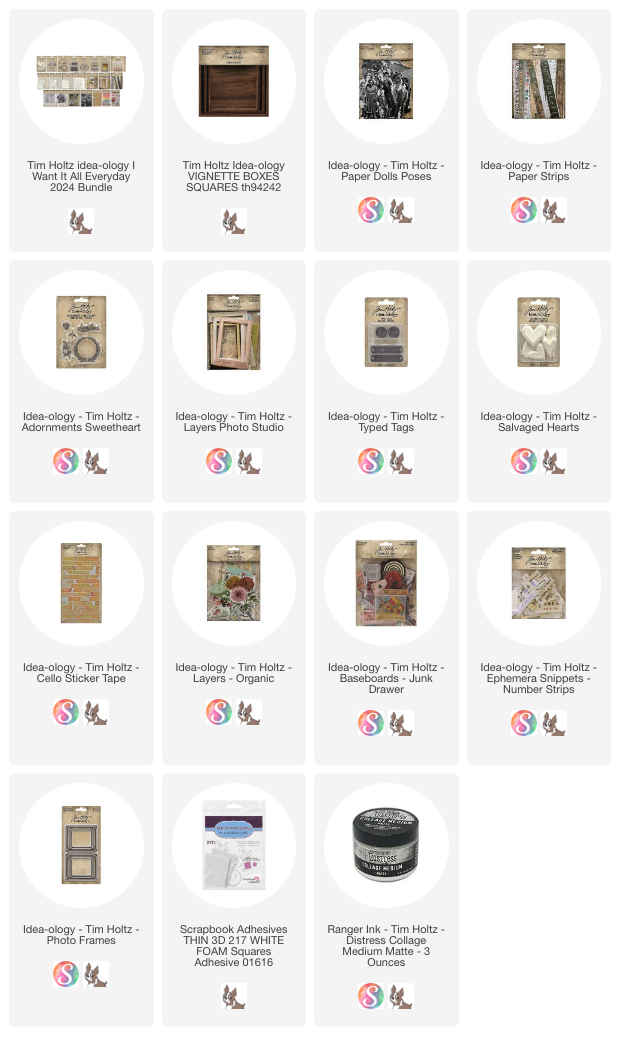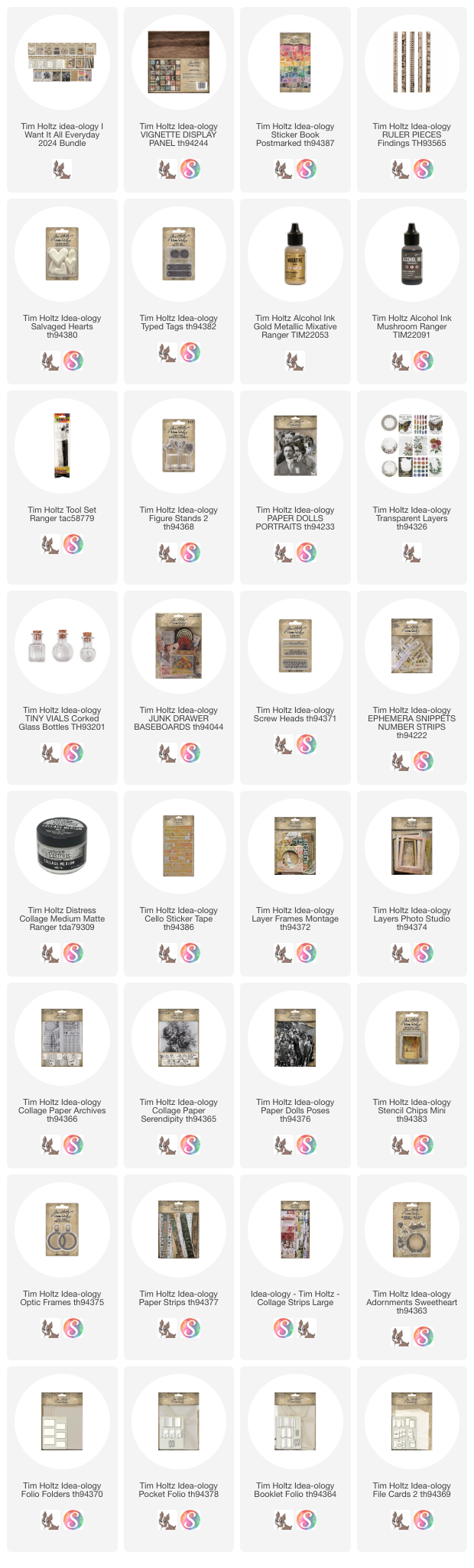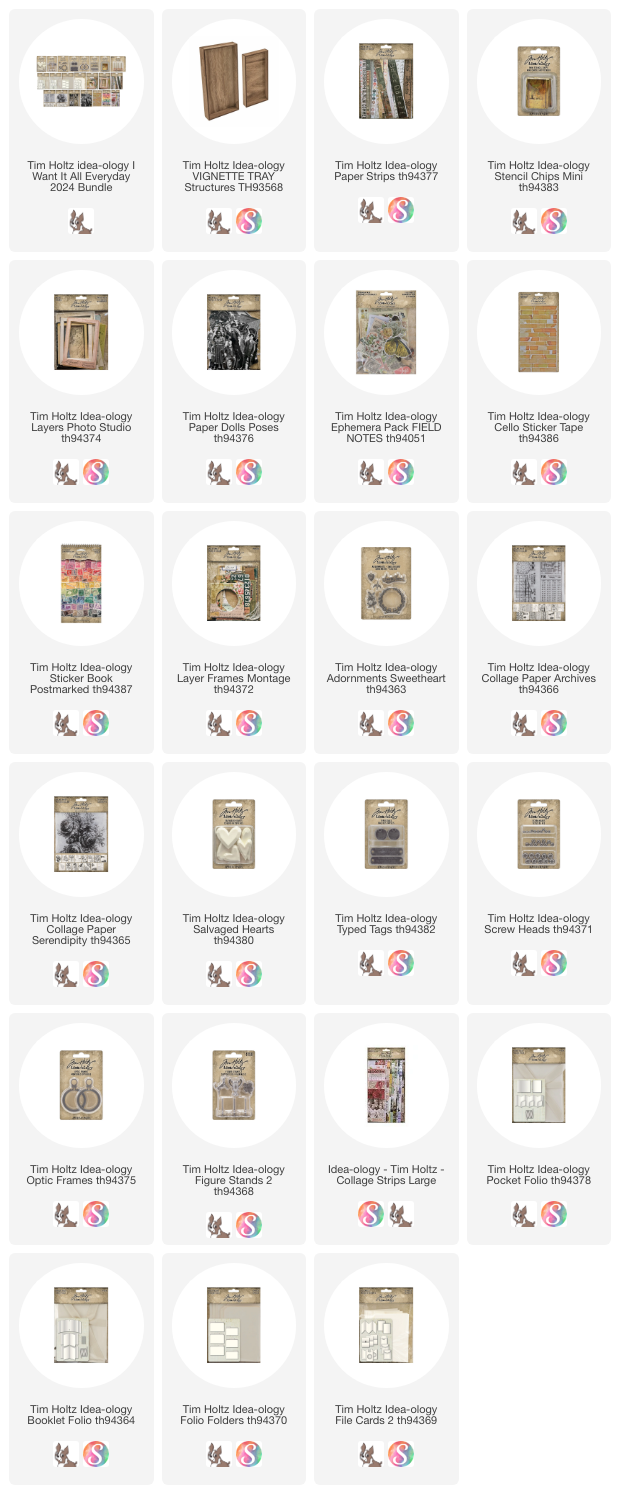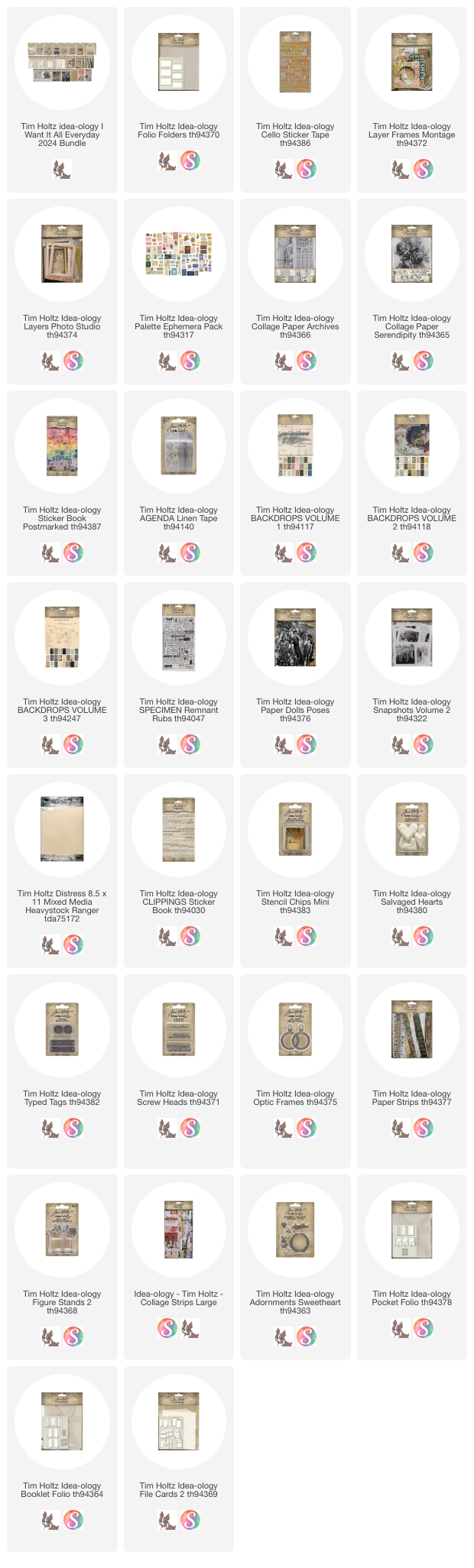Hello Friends,
Today I am sharing another project from yesterday's idea-ology Live. The structure here is a small Vignette Tray which is 9" tall and works perfectly with the Paper Strips. The new smaller Stencil Chips are a wonderful size. It was easy to spell the word TRUE across the small tray.
To begin, I adhered the Paper Strips to the back of the small tray. You might notice that even though the strips are long enough to reach across the tray, I chose to cut some of the row short so I could have more than one strip per line. Once the Paper Strips were complete, I flipped the tray over and used a cutting knife to remove any excess paper (I save those of course). I added a layer of Collage Medium over the paper to seal the surface.
This photo its really about the Walnut Stain Distress Crayon that I added to the edges, but what it also shows is how the paper has been pieced across the surface.
I used a blue Photo Studio card as my grounding point above the word TRUE. Cello Sticker Tape and a stamp from the new Postmarked sticker book were added to the blue card.
The woman is from the new Posed Paper Doll pack. The flower, library card and seal (behind her head) are all from the Field Notes Ephemera pack,
This is an easy make, really, just a few hours. I also love that when you make the collage on the "back" of a tray, you instantly have a way to hang it on the wall.
I have a large vintage frame in my hallway. When I make anything using the small tray, I know I can switch out. Once my tray comes back to me from Tim, it will take the place of the small tray that is currently there.
Remember, you can watch a replay of the Live to see all the projects that our Makers made. Just go to Tim's YouTube channel or his blog (there will be a link to watch).
Now carry on,